Better Badge Pro
The Most Advanced Product Badges & Labels Plugin for WooCommerce
Create eye-catching WooCommerce product badges and labels in minutes with Better Badge Pro. Choose from 100+ ready-made designs or fully customize your own to highlight discounts, new arrivals, stock levels, and best-selling items. With a clean, user-friendly interface, you can instantly boost visibility, improve product discovery, and increase conversions.
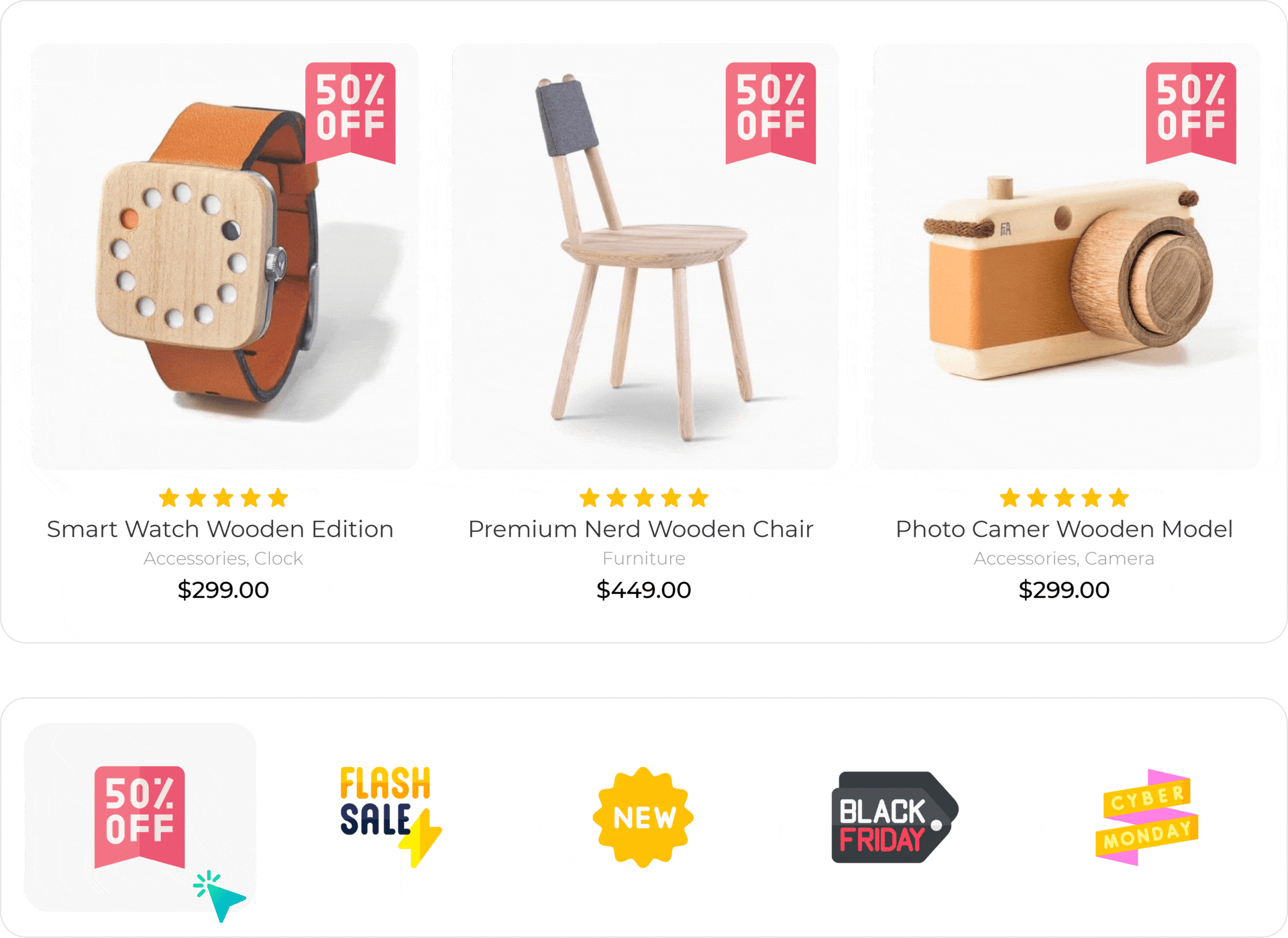
Top Rated by WooCommerce store owners.
3.9K+ Downloads
Get Better Badge Pro Today
Choose the plan that fits your store. All Pro licenses include premium support, regular updates, and a 30-day money-back guarantee.
Five Site
Most Popular
$99
Five Site License — One Year of Premium Support & Regular Updates
Loved By WooCommerce Store Owners
See how store owners use Better Badge Pro to boost product visibility, engagement, and conversions.
Great plugin with many features
Janek Tuttar – Founder WP Simple Hacks
Great plugin – it does exactly what I need for my WooCommerce store. The ready-made badges and simple customization options make it easy to match my brand and highlight important offers. The UI is very clean and easy to use, so setting up badges for products and categories took just a few minutes. I also like the scheduling and discount badges. Support was quick and helpful, so it’s an easy 5-star from me.
Great support, easy to use plugin
Martin – Multiple WooCommerce Store Owner
Has all options needed, easy to setup. There was an issue with our custom product page and the support solved it immediately!
Effortless Badge Management, All in One Place
Experience a clean, intuitive interface designed to help you create and manage product badges in just minutes. No learning curve—everything is simple, fast, and incredibly user-friendly.
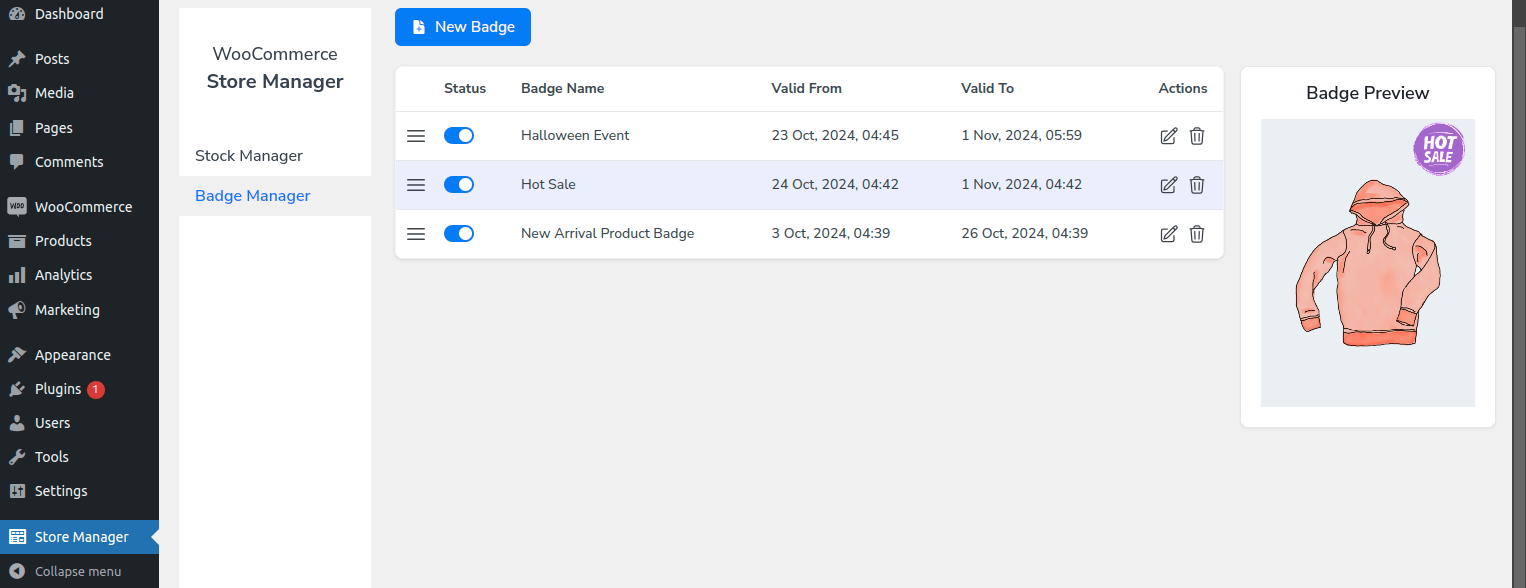
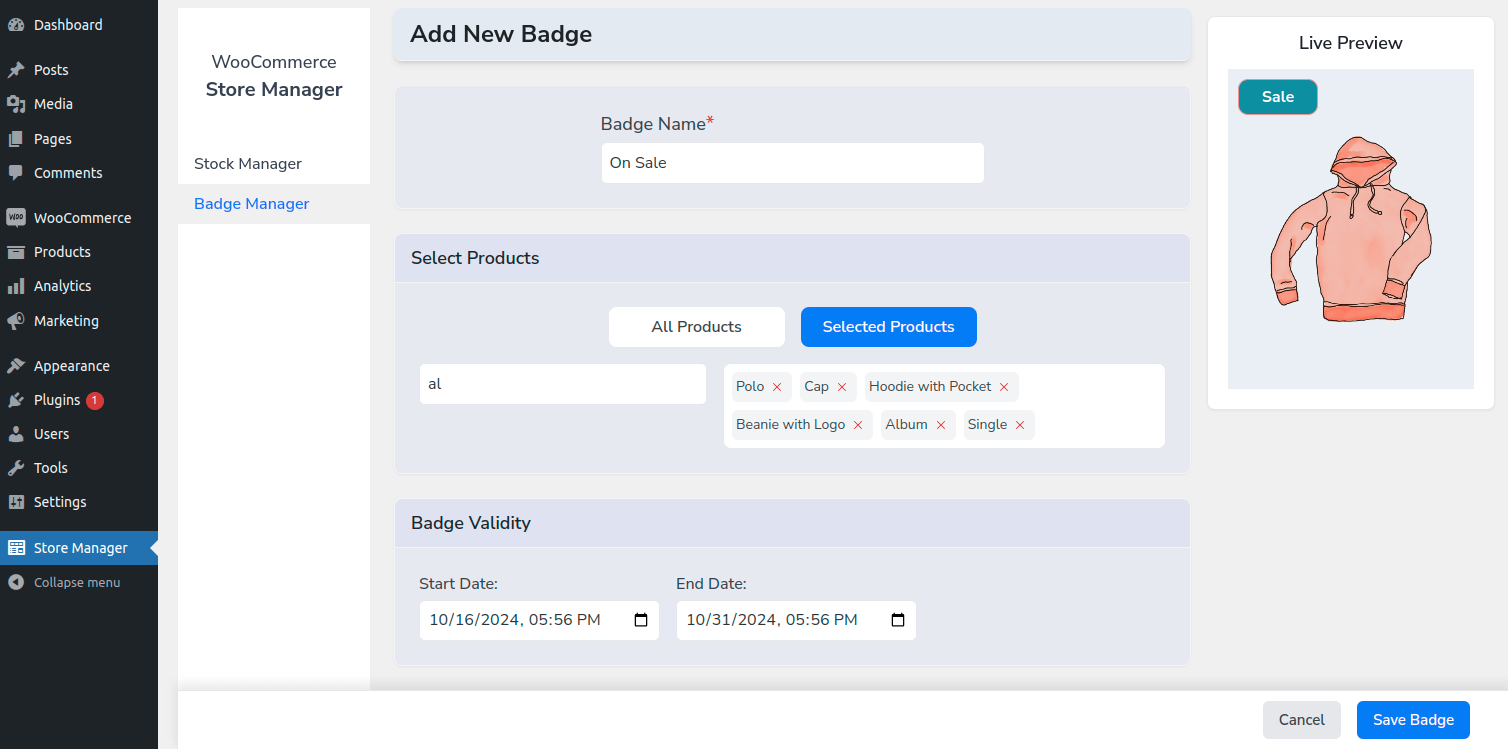
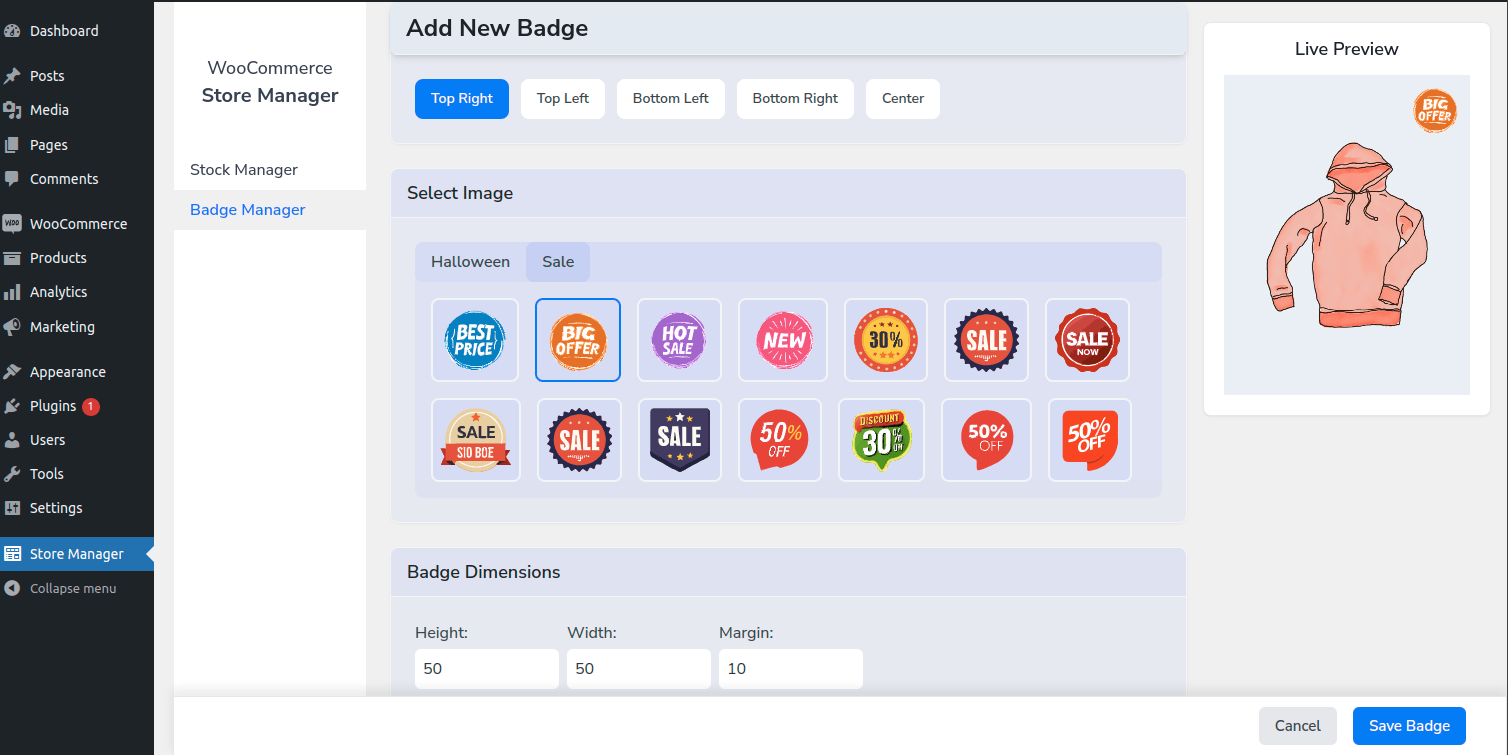
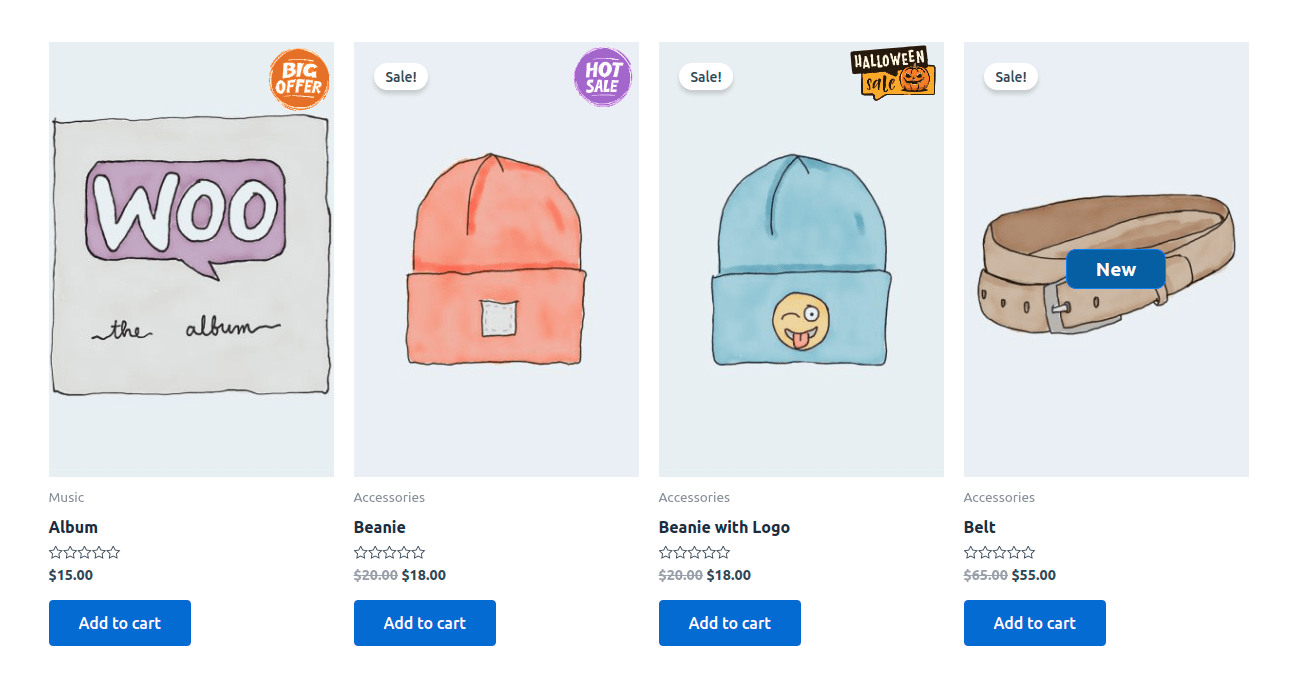
Stop Losing Customers. Start Driving Sales.
Transform the look of your store and make key products impossible to ignore. So more shoppers click, explore, and buy.
Without Product Badges
- Low Product Visibility
- Poor Promotion Communication
- Generic, Unappealing Store Design
- Missed Sales Opportunities
With Product Badges
- Grab Attention With Vibrant Product Badges
- Clearly Highlight Sales & New Items
- Customize Badges to Match Your Brand
- Create Urgency And Boost Conversions
Find the Perfect Fit for Your Store
Check out the detailed feature breakdown of Free and Pro versions before you decide.
| Features | Free | Pro |
|---|---|---|
| Create Unlimited Badges | ||
| Design Your Own Custom Badges | ||
| Set Badge Validity or Schedule in Advance | ||
| Show Badges on All or Selected Products | ||
| Choose from 9 Badge Placement Positions | ||
| Customize Badge Text (font size & weight) | ||
| Full Badge Styling (size, padding, margin, border, radius) | ||
| Advanced Color Options (background, font, border, gradients) | ||
| Use 5 Custom Badge Shapes | ||
| Access 25 Ready-to-Use Image Badges | ||
| Control Image Badge Size, Margin & Position | ||
| Hide Default WooCommerce Sale Badge | ||
| Show/Hide Badges on Shop & Product Pages | ||
| Allow multiple badge in one product | ||
| Dynamic Placeholders (price, discount, category, tag, brand, tax) | ||
| Add 9+ Animation Effects to Badges | ||
| Unlock 11+ Predefined Badge Shapes | ||
| Explore 100+ Predefined Image Badges | ||
| Upload Your Own Custom Image Badges | ||
| Create Advanced Badges with Custom HTML & CSS | ||
| Apply badge on specific product variations | ||
| Filter Products by Data (ID, SKU, Title, Description, Dates, Ratings) | ||
| Filter Products by Attributes, Tags & Categories | ||
| Filter Products by Stock, Size, Price, Tax & Shipping | ||
| Use Advanced Product Filtering (AND/OR Conditions) | ||
| Seamless Currency Plugin Support (CURCY, WOOCS, WPML, Aelia) | ||
| Integration with Discount Rules Plugins (Flycart, YayPricing, Acowebs, YITH) |
Why You Should Buy Better Badge Pro
Compare WooCommerce badge plugins to find out why Better Badge stands out.
| Features | Common Market Alternatives | Better Badge |
|---|---|---|
| User-Friendly Interface | Requires Some Know-How | |
| Unlimited Badge Creation | ||
| Custom Badge Shapes (Predefined) | ||
| Custom Image Upload | ||
| Dynamic Discount Badges (Auto % Using {{discount_percentage}}) | ||
| Multi-Currency Support | ||
| HTML & CSS Badge Customization | ||
| Advanced Product Filtering (AND/OR rule sets) (Pro) | ||
| Animation Effects | ||
| Tooltip with Images Support | ||
| Hide Default WooCommerce Sale Badge | ||
| Multiple Badges per Product | ||
| Advanced CSS Templates | ||
| Advanced Product Age Conditions | ||
| Advanced Stock Quantity Rules (Pro) | ||
| Advanced Attribute-Based Labels (Pro) | ||
| Advanced Date & Time Scheduling Rules (Pro) | ||
| Advanced Dynamic Filters (Pro) |
Trusted by WordPress Experts Worldwide
Discover why top WordPress professionals rely on Better Badge Pro for creating high-converting product badges.
Frequently Asked Question
Find quick answers to the most common questions about Better Badge. From setup and customization to advanced features,
our FAQ section is here to help you resolve issues faster and make the most out of your WooCommerce store.
What is Better Badge and what’s the difference between Free and Pro?
Better Badge is a product badge plugin for WooCommerce that helps you create eye-catching product badges (sales, bestsellers, low stock, etc.). The Free version covers basic text and image badges, while Pro adds dynamic discount placeholders, multi-currency support, image uploads, HTML/CSS badges, animations, advanced AND/OR filters, and scheduling for professional stores.
How do I upgrade from the free plugin to Better Badge Pro?
Buy a Pro license on our pricing page, download the Pro ZIP, then upload and activate it under Plugins → Add New → Upload Plugin in WordPress. After activation, enter your license key in the plugin settings to enable updates and priority support.
What are the license options and pricing tiers?
We offer single-site, 5-site, and 10-site licenses with annual and lifetime payment options. Each tier includes the listed number of activations and support — yearly plans include one year of updates and support, lifetime plans include lifetime updates for the chosen number of sites.
How does license renewal and updates work?
Annual licenses include one year of updates and support; you can renew to continue getting updates and priority support. If you choose not to renew the plugin will keep working on installed sites, but you’ll lose access to updates and Pro support until you renew.
Is there a refund or money-back guarantee?
Yes — we offer a 30-day money-back guarantee on Pro purchases. If the plugin doesn’t work as promised, contact support and we’ll help or refund per our refund policy.
Can I test Pro features before buying?
You can test the Free plugin from WordPress.org to see the core UI and basic badges. For Pro-only features, we provide screenshots, demos, and a 30-day refund policy so you can buy and verify the features risk-free.
How many badges can I create? Are there limits?
There are no practical limits — Better Badge lets you create unlimited badges and apply them to single products, categories, or filtered product sets.
Will Better Badge work with my theme and page builder (Elementor, Astra, Flatsome, etc.)?
Yes — Better Badge is tested with major themes (Astra, Flatsome, Avada, GeneratePress, Storefront, etc.) and popular page builders like Elementor, Divi, and Gutenberg, so it should integrate cleanly with most stores.
Does Better Badge support multiple currencies and translations?
Yes — Pro supports multi-currency plugins and works with WPML, Polylang, and other translation tools so your badges and placeholders display correctly across languages and currencies.
Can I automatically show discount percentage on badges?
Yes — Pro supports dynamic placeholders such as {{discount_percentage}}. For accurate automatic percentage you should use standard WooCommerce sale prices or a discount rules plugin; the placeholder will then display the computed discount per product.
Can I add custom badge images or use HTML/CSS for badges?
Yes — Pro allows custom image uploads (PNG, SVG) and full HTML/CSS badges so developers can build pixel-perfect, branded labels and animations.
Will Better Badge slow down my WooCommerce store?
No — the plugin is built to be lightweight and caching-friendly. Badges are rendered efficiently and we avoid heavy front-end scripts; follow our caching tips in the docs for best performance on large catalogs.
How does Pro integrate with discount and pricing rule plugins?
Better Badge Pro works with popular discount and pricing rule plugins — it reads sale/pricing data and supports dynamic placeholders. If you use a third-party discount plugin, check our docs for specific integration notes for each plugin.
What support and documentation are included with Pro?
Pro customers get priority email support and access to detailed documentation, setup guides and troubleshooting articles. The free version also has community support on WordPress.org, but Pro buyers receive faster, dedicated help.
Ready To Boost Your Sales?
Get Better Badge Pro to boost your WooCommerce sales with dynamic, customizable product badges.
30-day money-back guarantee · 1 year updates & priority support